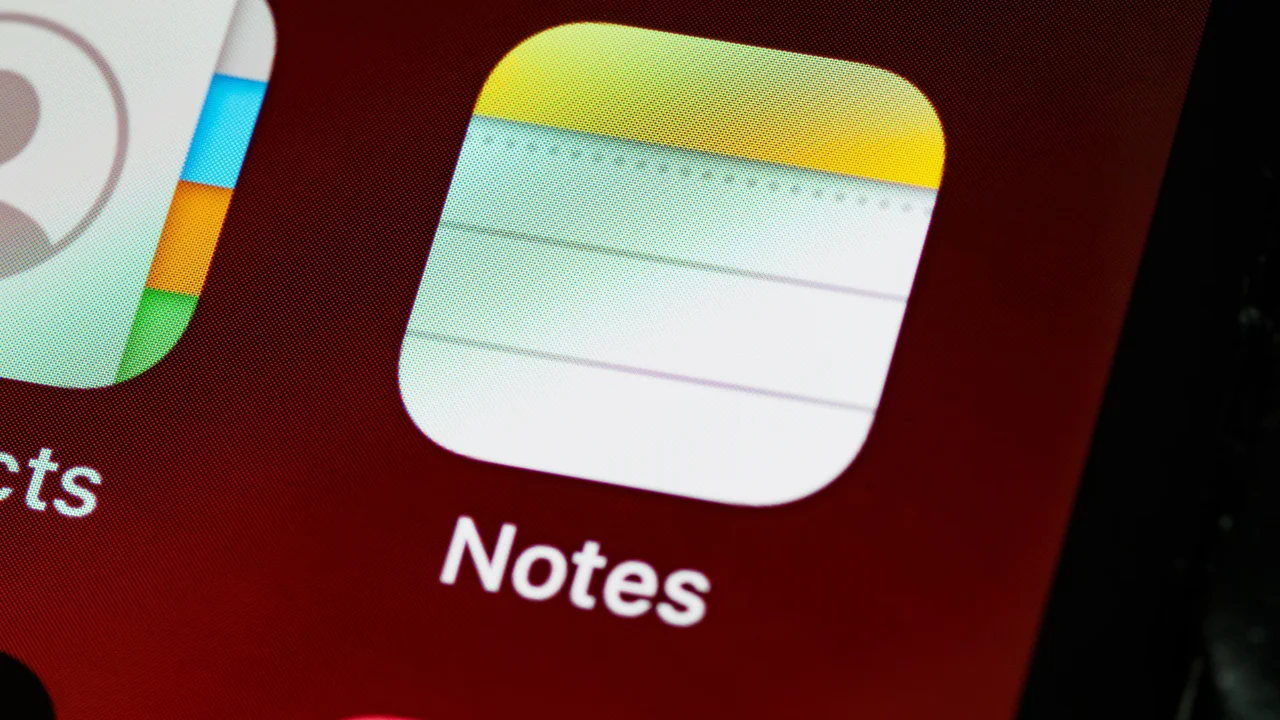Although many people don't know this, it is possible to see deleted messages from WhatsApp if your phone is Android. It is not uncommon for users to become desperate when they accidentally delete messages, believing that there is no solution and that the item sent is lost forever. But we are here to demystify that this is not true and that it is possible to recover your conversation, even if it has been deleted in the app!
If this is the case for you, you don't have to worry anymore! Today's article provides a detailed step-by-step guide on how to recover deleted WhatsApp messages and access conversations you thought were lost forever. Follow us and we'll show you exactly what to do in these cases!
Through the Notification History
Although the feature to delete sent messages was implemented to preserve people's right to regret sending certain messages, there is a very simple way to find out what has been deleted if you use an Android. That's because with the "Notification History" function activated, you have access to all the most recent notifications, including those for messages that were deleted after being sent.
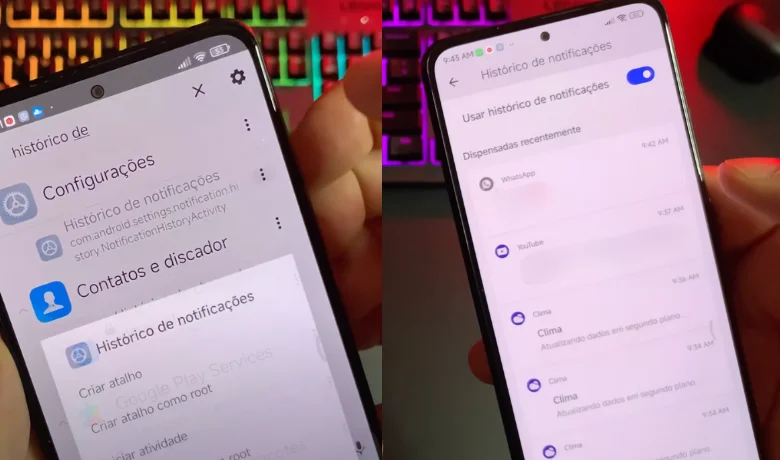
To view deleted WhatsApp messages, you first need to activate the feature. If you have Android 12 or higher, go to your device's settings. Once there, look for the "Notifications" option and then "Advanced Settings". Another option labeled "Notification History" will appear and you can activate it.
Once you've done that, you can go to the WhatsApp app icon and all your recently sent messages will be visible. Even if the message is marked as deleted in the app itself, it will still be visible in the notification history tab. But it's important to note that this only happens with messages that were sent after this feature was activated. Messages sent before won't appear and you won't be able to see deleted WhatsApp messages if they were sent before.
Through the Notification History app
Now, if your Android operating system is an older version, you can still see deleted WhatsApp messages, you just need to use an external resource. The Notification History app can restore a message marked as no longer available because it was deleted, but you'll need to follow a few steps to do so.
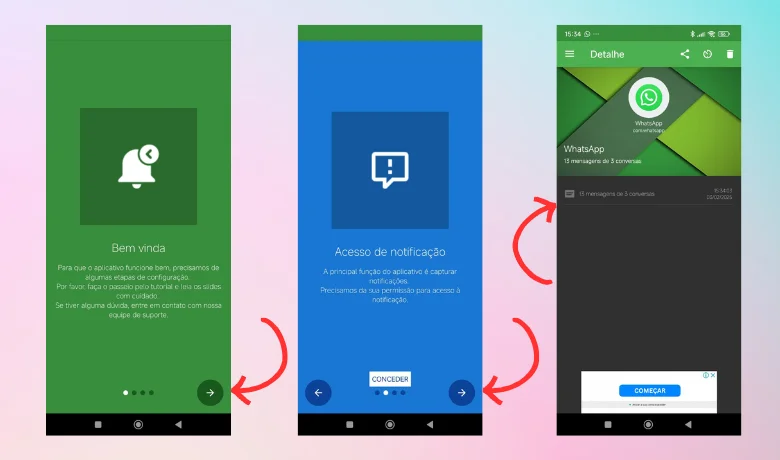
When making the download the app to your mobile from the PlayStore it's important to allow it access to your notifications, otherwise the main objective of viewing deleted WhatsApp messages won't be possible. Once you've downloaded the app and given it the permissions it needs, you'll open it and look for the conversation log.
Finally, look for the conversation with whom you want to recover the deleted message and click on it so that the application can do its job. Once the conversation is open, Notification History will show you all the content, including recently deleted messages that you really wanted to know what they were about, whether they were deleted by yourself or by the person who sent them.
Recovering Messages from Backup
If you're looking for ways not only to view deleted messages, but also how to restore WhatsApp conversations, we have a solution for you too. You can recover your conversations via the app's backup system which, on devices with Android operating systems, is available via Google Drive linked to the Google account being used by the app.

If you have the backup feature active in the app, you'll need to make sure you have the file up to date before you go ahead and view deleted WhatsApp messages. Once you're sure that your conversations saved in Drive are up to date, simply delete the app and install it again to start the process.
When you install WhatsApp, the application will ask for your phone number and then a code that will be sent to you by SMS. Once you have provided this information, the application will read the archive of conversations that is saved on the backup drive and recover messages that have been deleted previously, so you will be able to successfully view deleted WhatsApp messages.
Conclusion
At the end of the day, viewing deleted WhatsApp messages isn't very complicated, but you need to follow these steps correctly for it to work properly. But what about you? Have you tried to do as we've taught you and managed to see what you needed? Share your experience with us in the comments! Also check out our article on how to download YouTube videos to your phone!
Questions that might interest you:
Which WhatsApp settings allow you to view deleted messages?
These messages can be viewed via the "Notification History" feature.
Where are deleted conversations stored in the WhatsApp application?
They are saved in the WhatsApp - Databases folder, in the phone's files or in Drive if the messages are backed up.