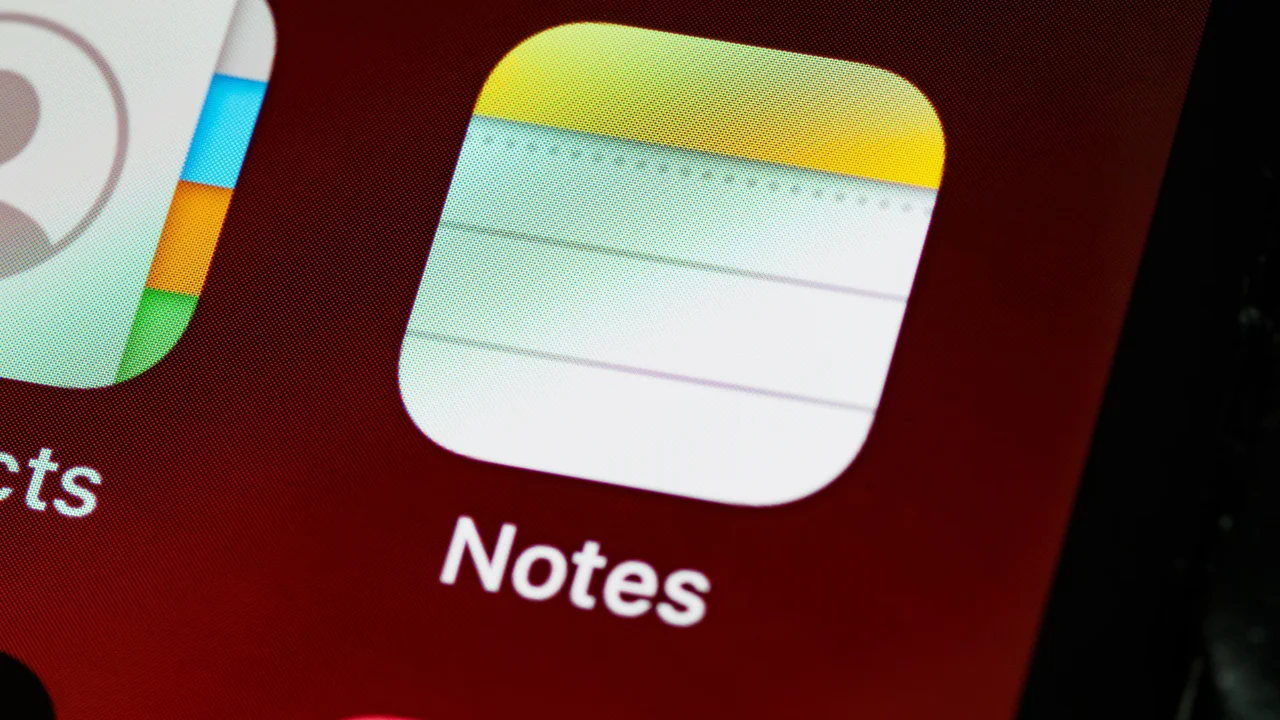Knowing how to see the posts you liked on Threads can be very useful when you want to revisit posts you liked. Meta's social network has a very similar approach to X, formerly Twitter, when it comes to sharing information through short texts or images. With the ease it provides, its popularity has been growing more and more among internet users.
In today's article, we'll teach you step by step how to see the posts you've liked on Threads so you can reminisce about good times you've had online, have fun with funny memes, or show someone something you found interesting. Whether on your phone or computer, from now on you'll know everything you need to know to access your like history!
How to see the posts you liked on your phone
For those who use Threads on their cell phones, accessing your interaction history is a simple and practical task. The first step is to open your profile within the app. Then, locate the icon with two horizontal lines in the upper right corner of the screen. When you tap it, you will be taken to the social network settings.
Within the settings, simply search for and select the “Likes” option. It is through this tab that you will be able to view all the publications you have liked on Threads. The process is quite intuitive and works equally well on Android and iOS devices, ensuring quick and easy access to your posts. most recent interactions.
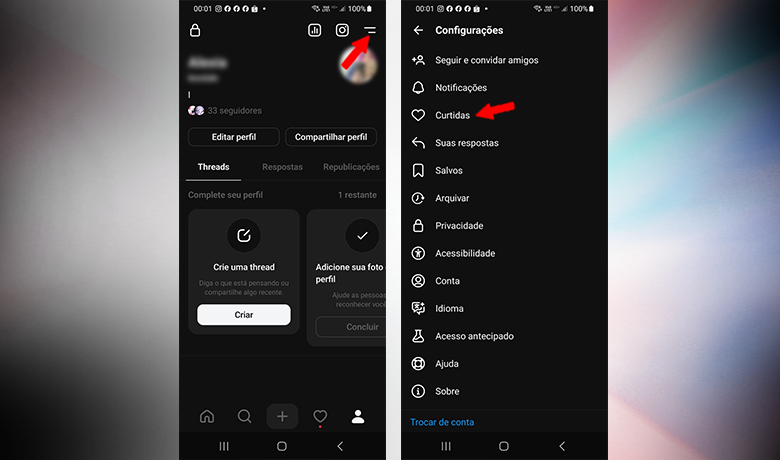
This feature makes it much easier to revisit posts that caught your attention or were important in some way. From funny memes to reflections shared by other users, the posts you liked on Threads will be organized in one place, making it easier to recall those moments.
How to see the posts you liked on PC
To access the posts you liked on Threads on your computer, the process is equally simple and straightforward. Start by opening the platform's official website, threads.net, through your PC's browser. If prompted, log in using your Instagram account details to proceed.
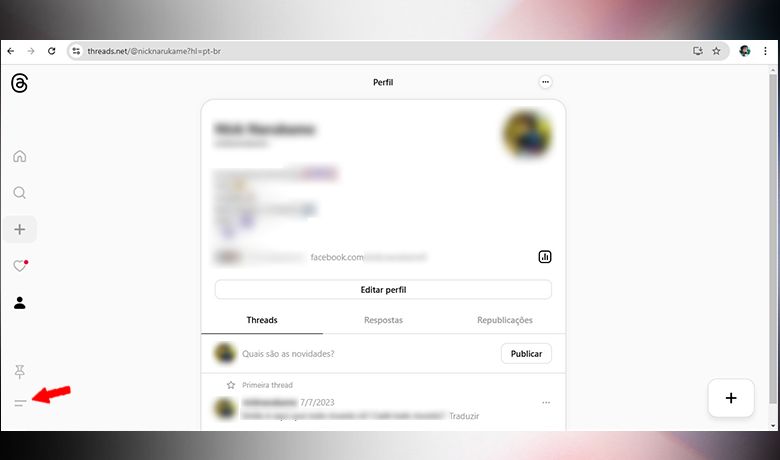
Once you’ve logged in, look for the “pin”-shaped button at the top of the screen, which gives you access to the Feed selection menu. When you click on it, several options will appear, and you should choose the “Likes” tab. This will show you all the posts you’ve liked on the Threads will be available for viewing.
This feature is especially useful for those who prefer to browse on desktop or want to revisit interactions made on the platform in a practical way. In addition, the tool maintains the same level of ease present in the mobile version, ensuring that the user experience is fluid, regardless of the device used.
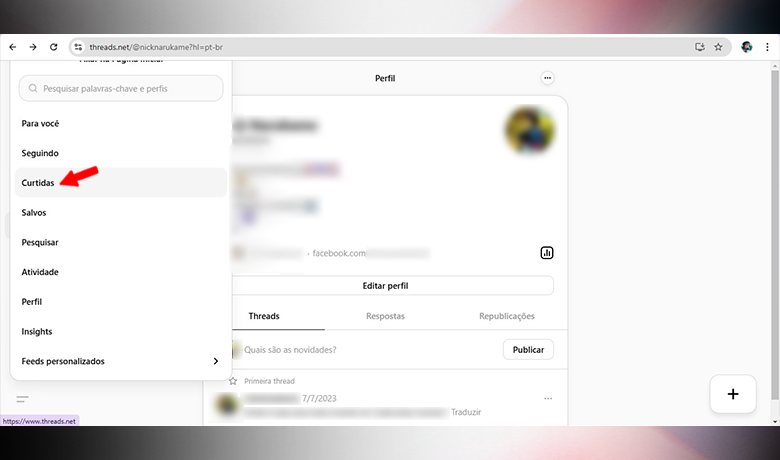
In just a few steps, you can recall content that caught your attention or find specific posts that you want to share again. The posts you liked on Threads are well organized and easy to access, whether on your cell phone or computer.
Conclusion
Now that you know how to access the posts you liked on Threads, it’s easy to revisit important or fun content. Whether on your phone or computer, the process is simple and quick. Take the opportunity to explore and remember special moments on the platform! And speaking of apps, why not take a look at how to block someone in Threads? We guarantee that it will interest you!
Questions that may be helpful
How can I view the likes received on my posts on Threads?
To view the posts you liked on Threads, simply open the app, access your profile by tapping the little doll icon in the bottom right corner, click on the two lines in the top right corner and select the "Your likes" option.
Is it possible to know who viewed my profile on Threads?
Currently, there is no way to find out who visited your profile on Threads.
How can I access comments made on other people's posts on Threads?
Just tap on the right side of the post to access the comments.