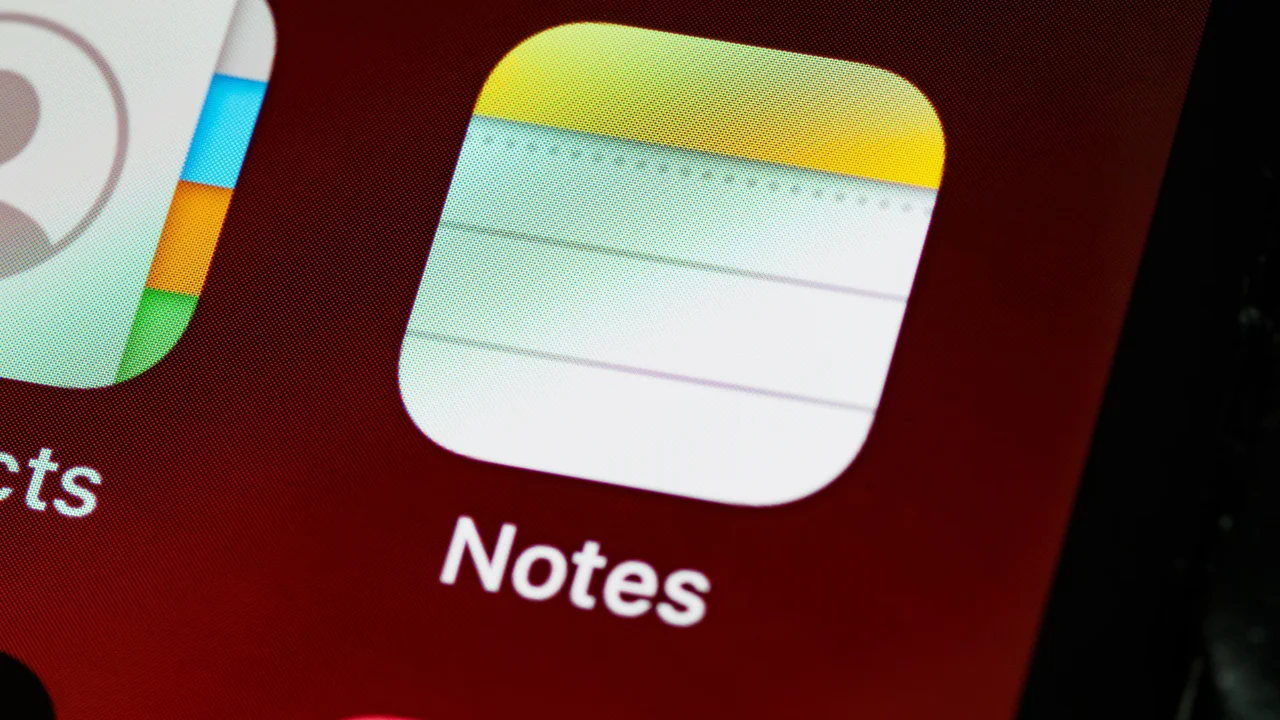You don't have to be a professional editor to use a photo video app. You can easily go to the app store of your cell phone's operating system and download the best possible option to capture special moments with that dynamic touch that only videos can give!
If you're looking for ways to make a video with photos, this article is especially for you! Please note that below you'll find the eight best names on the market when it comes to video editing and creation! Is your favorite app on this list? Come and check them out!
Read also: Best Apps to Increase Cell Phone Volume
Capcut

CapCut is a popular app for creating videos from photos. It stands out for its easy-to-use interface, which makes editing accessible to all users. With CapCut, it’s simple to add your photos and turn them into stunning videos.
The app offers a variety of customization options, including transitions, text, and music. These tools allow users to create creative videos. The app also allows for color adjustment and other visual effects that enhance the quality of the video. Another important feature of CapCut is the inclusion of filters and stickers, which add a special touch to videos.
Additionally, users can easily crop and rotate images, making the editing process easier. The app is available for both iOS and Android.
VivaVideo
VivaVideo is an excellent app for making videos from photos if you are not looking for very elaborate features. It is quite simple to use and is very well rated among those available on the PlayStore. It is also one of the best known on the market for quick and effective video editing.
With it, you can apply a series of filters as well as other features such as photo transitions and adding music. There is also the possibility of saving the video created in the gallery in GIF format and not just MP4. The paid version offers longer-lasting videos as well as a reduced watermark for just R$ 39.90 per month or R$ 199.90 per year. It's available for both Android and iOS and you can download it by clicking one of the buttons below!
Animoto
A slightly more professional option for those looking for an app to make videos from photos is Animoto. Available only for iOS, the app manages to fulfill its purpose by offering several useful tools even in its free version, allowing users to create videos with music based on a specific theme.
In its paid plan, the app offers a larger amount of licensed music to serve as background for your video and access to more professional tools such as exclusive filters. You can get access to these extra features for R$ 38.90 a month or the annual fee of R$ 234.90! Interested? Click on the button below and download it to your iOS device!
Magisto
If you're familiar with Vimeo, the famous social network, you've probably heard of Magisto, its application for making videos from photos! It goes beyond the editing experience by providing its users with a complete social network where everyone can access each other's creations to inspire future work.
Read also: How to Download YouTube Videos on Mobile
It's available for iOS and Android completely free of charge, but it has a paid version with a much larger bank of videos and ready-made images than the free version. This other app is called Magisto Premium and costs around R$ 15.90 a month or R$ 99.90 annually. Interested in the app? Download this app for making videos from photos using one of the buttons provided below!
Splice
Splice is an excellent photo video app for those looking to pay tribute or surprise someone. This is because, in addition to all the standard features of this type of app, it has the option of adding audio spoken by yourself to the background of your video while the photos are displayed on the screen.
Although it's mostly free and does its job well without the need to inject money into it, Splice also has a paid plan that includes chroma key background removal and a greater number of effects and songs. It costs R$ 27.90 per week or R$ 359.90 per year and is available for both Android and iOS. Interested? Click below and start your download!
InShot
If you're a business owner and you're looking for a photo video app to boost your business activities, InShot is the one for you! This is because it can produce very high-quality videos quickly and offers the possibility of sharing them directly on social networks, saving the user a lot of time.
It is also a free application available for Android and iOS that has a paid plan where more features are released. This plan can cost between R$ 19.90 per month, R$ 79.90 per year or the lifetime value of R$ 199.90. With the paid plan, the user will be able to automatically remove unwanted objects from photos and also work with layers in the videos they produce.
Quik
Quik is an excellent app for making videos from photos. It's originally the official app for the GoPro camera, but it can also be used on cell phones to make video photo montages. It produces excellent quality files and tends to please its users, who can be from both Android and iOS.
Read also: Best Apps to Record Your Cell Phone Screen
Its paid plan costs R$ 15.90 monthly or R$ 159.90 annually, bringing the user an even greater multitude of filters that can adjust to the environment, as well as features such as clip synchronization and transitions.
FilmoraGo
This application for making videos from photos has the added feature of adding stickers to your work. If you're the type of person who likes funny and lively projects, FilmoraGo is the app that best suits your style, without a doubt!
Like the other apps on this list, it also has a paid plan that gives you access to extra features such as the removal of the app's default watermark. Prices range from R$ 9.90 per week, R$ 39.90 per month or R$ 199.90 per year. Interested? Download it now using the buttons below, either for Android or iOS!
Adobe Premiere Rush
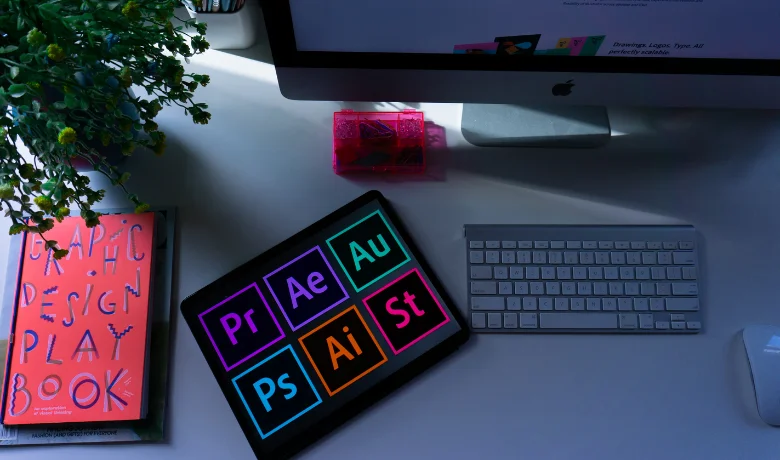
What if After Effects and Premiere Pro, both very powerful video editing programs, had a child? That would certainly be Adobe Premiere Ruch, an application for making video from photos that brings the best in terms of features by combining the two programs mentioned above, all in an easy-to-access and very complete interface.
You can subscribe to the paid plan on a monthly basis, costing R$ 20.90, or on an annual basis, costing R$ 124.90, and it offers an automatic cropping feature that keeps what's important in the video in the viewing area of the screen, even if the file is resized. Want to get your hands on it right now? Download it from one of the buttons below!
Content Creation Tips
Creating videos from photos can be a fun and rewarding experience. Here are some tips to help you along the way.
- 1. Choose a good application: Choosing an intuitive app is key. Apps like InShot and CapCut are popular for their functionality and ease of use.
- 2. Content planning: Before you begin, it’s helpful to plan what you’ll include in your video. Making an outline can help you organize your ideas.
- 3. Photo quality: Using high-quality photos makes a difference. Clear, well-lit images improve the look of your video.
- 4. Choosing songs: Adding background music can enhance your video. Choosing a track that matches the theme of your photos is essential.
- 5. Video length: Keeping your video short and snappy helps keep your viewer's attention. Try not to exceed 1-2 minutes.
- 6. Careful editing: Good editing can transform a video. Using smooth cuts and transitions helps maintain the flow.
- 7. Strategic sharing: Choosing the right platform to share your video increases visibility. Considering where your target audience is active is important.
Conclusion
Of course, choosing the best photo video app will depend on what you need at the moment. Take a look at all the ones on this list and let us know in the comments which one you chose and why! Your opinion is very important to us! Also check out our article on the five best apps to turn up the volume on your phone!
Questions that might interest you:
How can I make a video from my photos with background music?
To create a video with photos and music, you need to choose an app that offers this functionality. Many apps allow you to select photos and then add a music track from the app's library or your own collection.
What are the best free apps to create videos using photos?
Some of the best free apps include InShot and CapCut. Both of these apps offer easy-to-use tools and a variety of features, including music editing and visual effects. These apps allow users to create videos quickly and easily.
Between InShot and CapCut, which app offers more features for video editing?
InShot and CapCut are two popular apps, but CapCut is often considered to offer more features. It includes advanced editing options and a wider variety of special effects and transitions. InShot, on the other hand, is quite intuitive and easy to use.
What steps should I follow to create a video with my photos on my cell phone?
First, you need to download a video editing app. Then, open the app and select the photos you want. Then, arrange the photos in the desired order, add music, and apply any effects or transitions you want. Finally, save or share the video.