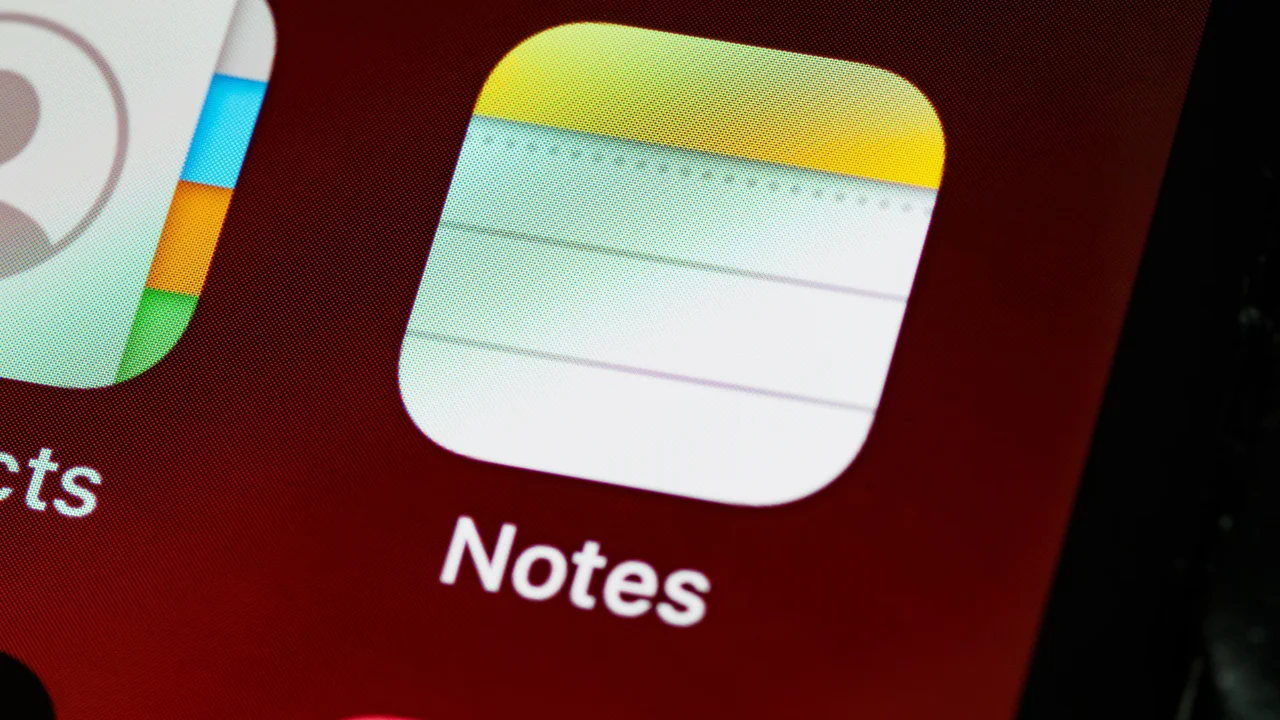Many mobile wallpaper apps were developed with the aim of making your phone more like your personality. These apps offer fun functions that go beyond the basic ones provided by the phone's factory settings, and many users turn to them to have the experience of having an on-screen interface that is more fun and interactive than normal.
Want to know which are the best wallpaper apps on the market? Follow us as we have selected the seven that best suit your needs in today's article. whether you are an Android or iOS user! After carefully analyzing the functions that we will detail for each of them, all you need to do is choose and download your favorite to transform your cell phone into a true work of art!
Walli
Walli is one of the mobile wallpaper apps that stands out in the market for its approach, offering a platform where artists from all over the world can showcase their work and receive recognition. The app not only provides users with access to original and high-quality wallpapers, but also fosters a direct connection between art creators and the public, creating an ecosystem of mutual support.
Walli’s interface is designed to be easy to navigate, allowing users to explore a variety of art categories, from modern illustrations to photography and abstract graphic designs. Each wallpaper available on Walli is carefully curated to ensure that only high-quality content is featured. Users can select their favorites, follow specific artists, and even see which works are most popular in the community, helping to further personalize each user’s experience.
In addition to its visual impact, Walli stands out for its ethical approach, as part of the profits made from premium subscriptions are shared with contributing artists. This not only encourages the production of high-quality art, but also supports artists to continue creating in a sustainable way. Available for both Android and iOS, Walli offers a free version with ads and a premium option for R$9.99 per month.
Pexels

If you want realistic and professional photos to personalize your smartphone, Pexels is one of the best mobile wallpaper apps out there. That’s because the images are carefully selected from a global community of talented photographers. This app is ideal for users who are not only looking to personalize their devices, but also for those who value photographic art and want to bring a bit of that beauty into their everyday smartphone life.
When using Pexels, users are provided with a simple-to-use interface that makes it easy to search and filter images by category or keyword. The app allows images to be directly set as wallpaper on both the lock screen and home screen, and is updated frequently to include new photos, ensuring that there is always fresh content. Additionally, all photos on Pexels are licensed under the Creative Commons Zero (CC0) license, meaning they are free to use, including for commercial use, with no attribution required.
On Pexels, you don't need to log in to download images. Simply use keywords, preferably in English, in the search tool to find what you want. The app is free and available for iOS and Android, and can be downloaded using the buttons below.
Google Wallpapers

Google Wallpapers is an application developed by Google, aimed at Android users looking for dynamism and customization for their smartphone screen. The application offers a wide selection of high-quality wallpapers, with categories ranging from natural landscapes to modern art and urban photography.
One of Google Wallpapers’ standout features is the option to set the app to automatically update the wallpaper every day. This feature ensures that the user’s screen always looks fresh and exciting, without any extra effort. Furthermore, the app is remarkably easy to use: once installed, users can easily browse through the categories, select an image, and set it as their home or lock screen wallpaper with just a few taps.
Completely free and regularly updated, Google Wallpapers not only enhances the aesthetics of your device but also ensures a safe and integrated experience, typical of Google products. There is no paid version, so all its features are available for free upon download. To check out all the advantages of this app for yourself, just click the button below!
Canva
Canva is a highly versatile graphic design platform that’s ideal for anyone looking to create professional designs with ease, whether for personal or professional use. With a drag-and-drop interface, Canva allows users to create everything from simple business cards to complex social media graphics, presentations, posters, and even custom mobile wallpapers.
Canva’s strength lies in its extensive library of millions of images, fonts, templates, and illustrations that can be combined to create unique designs. Users can start with a pre-designed template or build their own designs from scratch. For those interested in personalizing their smartphones, Canva offers specific tools to create wallpapers that not only beautify but also reflect the user’s personality and style.
In addition to its design capabilities, Canva also stands out for its collaboration functionality. Users can work together on projects in real time, making it an ideal tool for teams or for projects that require mutual feedback. The app is available for both Android and iOS.
Backdrops Wallpapers
If you're the type of person who likes to change their wallpapers a lot and wants something new to offer every day, one of the best wallpaper apps for your phone would be Backdrops Wallpapers. The app stands out for its commitment to quality and originality, offering designs that you won't find anywhere else.
Upon opening Backdrops, users are greeted with a sleek interface that features daily updates in the “Wall of the Day” section, highlighting a unique wallpaper that deserves special attention. Additionally, the app categorizes wallpapers into themed collections such as “Space,” “Nature,” and “Urban,” making it easy for users to find the style that best suits their personal taste.
A notable feature of Backdrops is its “Favorites” feature, which allows users to save their favorite designs for easy access in the future. Free on Android and iOS, the app offers in-app purchases to unlock features such as exclusive wallpaper packs, priced between R$ 9.90 and R$ 49.90.
Anime & Wallpaper
Now we come to one of the mobile wallpaper apps that will make otaku very happy. Anime & Wallpaper offers users the best images created with the anime of the moment, always showing the main trends on its initial interface so that you can choose the one you like best and use it as wallpaper on your phone.
It is available for Android and iOS and, although it is a free app, it has some paid plans that give you access to wallpapers that are not available in the basic plan where you pay nothing. These plans range from R$ 24.90 to R$ 69.90. Interested? Click on one of the buttons below and download the app now!
Vellum Wallpapers
This is one of the apps for downloading wallpapers that is only available for iOS users. It offers a very large number of images to use as wallpapers on your phone, varying your selections according to feelings, aesthetic taste and much more! You're sure to find the right wallpaper with this app and you won't even have to search for long, its collection is very complete and diverse.
It's a free app, but it offers a premium version that costs R$ 14.90 per month, giving you wallpapers that aren't available on the basic plan and also an editing system so you can customize the images. To check it out for yourself, just click on the button below and start downloading!
How to Choose the Right Wallpaper App for You
Choosing the right wallpaper app for your phone involves considering several features that can impact not only the aesthetics of your device, but also its usability and performance. First, evaluate the quality of the graphics offered by the app, looking for resolutions that adapt well to your device's screen. Also, consider the variety of themes offered and whether they align with your personal tastes.
Security is another crucial factor; opt for mobile wallpaper apps that are well-reviewed in official stores and that offer privacy and data protection guarantees. Ease of use should also be taken into account, with an interface that is easy to navigate. Finally, evaluate the cost-benefit, especially if you are considering paid versions: do the extra features justify the investment?
Tips for Getting the Most Out of Wallpaper Apps
To maximize your experience with mobile wallpaper apps, here are some practical tips:
- Regularly update the app to enjoy new designs and improved features.
- Explore the app's settings to customize the wallpapers according to your style and needs, adjusting parameters such as brightness, contrast and saturation.
- Use the preview function to see how the wallpaper will look on your mobile screen before applying it permanently.
- If the app allows it, create a favorites list to save the designs you like the most, making it easier to access them later.
- Follow ratings and reviews in the app store to discover new features and get usage tips from other users.
Conclusion

Ultimately, choosing between the best wallpaper apps for your phone will be a very personal task since it will depend on each person's needs and tastes, but we hope we've helped you with this article. Tell us in the comments which app is your favorite and why you chose it! We're looking forward to hearing your opinion! Take the opportunity to check it out too our article on the best apps for making photo videos!
Questions that might interest you:
Do wallpaper apps consume a lot of mobile data?
Many apps offer the option to download wallpapers only when connected to a Wi-Fi network, minimizing mobile data usage.
Is it safe to use mobile wallpaper apps?
Yes, as long as they are downloaded from trusted sources like the Google Play Store or Apple App Store, which scan apps for malware and other threats.
Can I use images from the apps as wallpaper on other devices?
Generally, the terms of use limit the use of images to the device where the application is installed.
Do mobile wallpaper apps affect performance?
Depending on the application and phone model, there may be some impact on performance, especially if the wallpaper is animated or interactive.
How can I remove a wallpaper applied through an app?
You can usually change or remove the wallpaper in your device's display settings, under the wallpaper section.