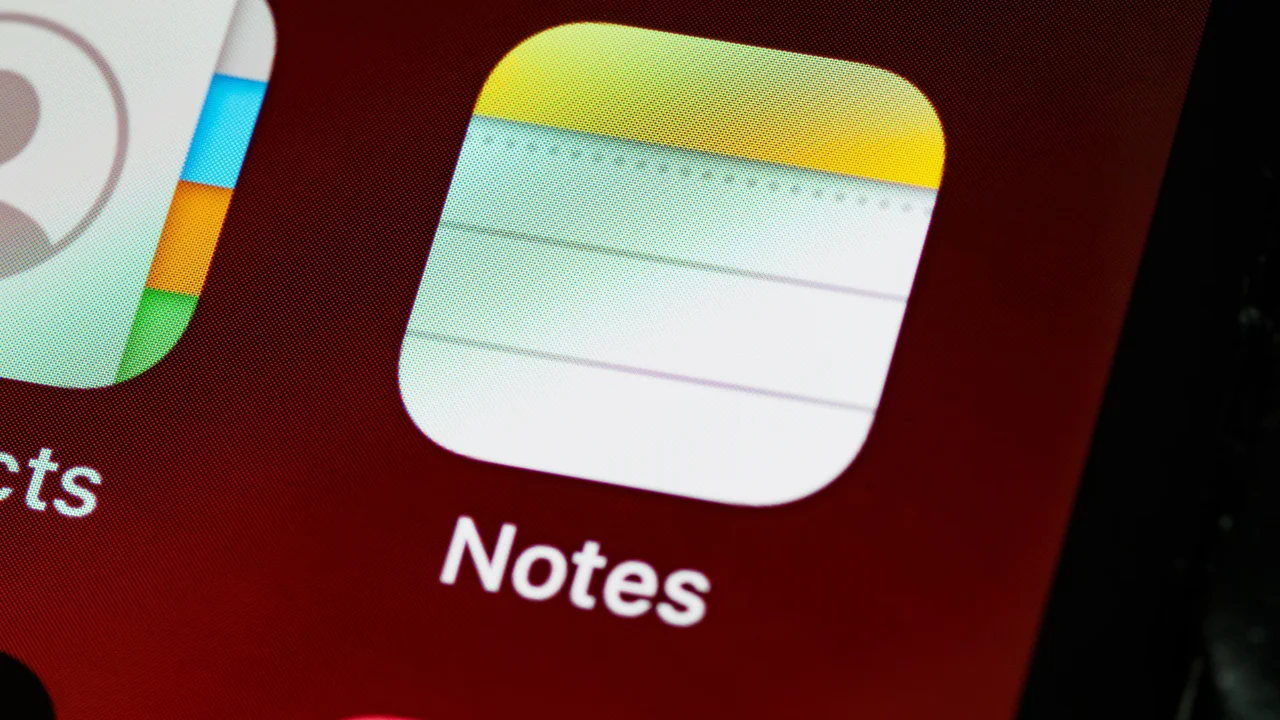Are you looking to learn how to delete your Uber account? Well, you've come to the right place! There are many factors that can lead a user to want to delete their account on the app, the most common being giving up on the service or fear for information security reasons. In any case, the process requires a few steps and a period of inactivity to be completed successfully.
Aiming to make things easier for those who want to deactivate their Uber account, today's article will bring together a detailed and informative step-by-step guide on how to safely delete the service so that there are no problems.
How to delete Uber account
Knowing how to delete your Uber account is relatively simple, but it requires attention to some details. To start, open the application on your Android or iOS device and access the “Account” tab, located in the bottom right corner of the screen. From there, access the avatar icon to access the settings and adjust options related to privacy and account management.
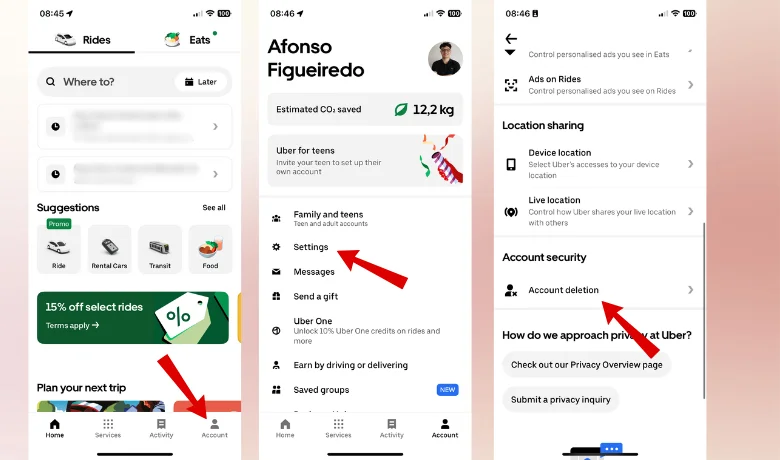
Within the settings, you need to go to the “Privacy and data” section, where you will find the Privacy Center. When scrolling down the screen, locate the “Account deletion” option and access it to start the procedure. This step is essential to ensure that the deletion request is properly registered in the platform’s system.
Before you can complete your Uber account deletion request, you'll be asked to verify your identity. This involves submitting your account credentials, as well as a code you receive via email or text message. This step ensures that only the account owner can make permanent changes to the profile.
Read also: App that takes a photo when you get the password wrong
Finally, after entering the requested information, simply click on “Continue” to complete the process of deleting your Uber account. It is worth remembering that, although the account is deactivated immediately, its definitive deletion only occurs after a period of 30 days, offering a chance to reverse it if it is necessary to reactivate the service during this period.
Confirmation of deleted account
When learning how to delete an Uber account, keep in mind that deactivation is immediate, but definitive deletion only occurs after 30 days, as we mentioned above. During this period, all account data, including credits, promotions, and rewards, remain pending. If the user decides to log in before the end of the period, the process will be canceled and the account will be automatically reactivated for use.

Additionally, when you delete your Uber account, any associated profiles, such as drivers or Uber Eats, will also be closed, as they use the same credentials. It is important to be aware of this link before confirming the deletion to avoid inconveniences related to these services.
Read also: How to Block Someone on Threads
Uber, however, may retain driver and delivery person data for a limited period of time, due to legal and regulatory requirements. This information is kept exclusively to comply with tax, legal or administrative obligations, as is a common procedure in accordance with current legislation.
Conclusion
By following these steps, you will definitely know how to delete your Uber account the right way and you won't face any problems with the company. Were you able to complete the process following our guide? Tell us about your experience! Your opinion is very important to us! Take advantage and also check out our article on how to block someone in Threads!
Questions that might interest you
Can I cancel the deletion process if I change my mind?
Yes, just log into your account before the 30-day permanent deactivation period ends.
Do I lose my credits or promotions when I delete my account?
Any unused credits, promotions or rewards will be removed after the 30 day period of permanent deactivation.
Is it possible to create a new account after deleting my old Uber account?
Yes, it is possible to create another Uber account after deleting the previous one, as long as you provide different credentials. If you use the same email or phone number as the deleted account, you will need to wait 30 days before you can register a new account.