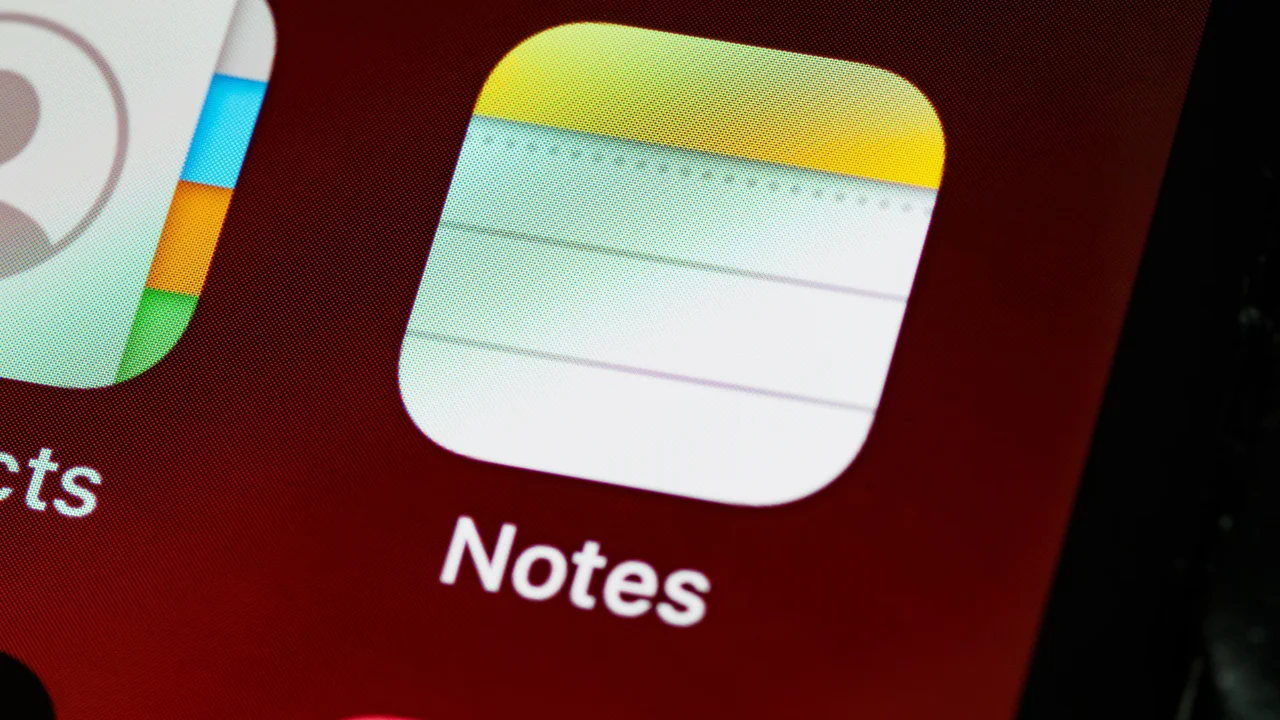WhatsApp is more than just a messaging app; it has become an essential tool in the daily lives of billions of users around the world. But beyond its basic features, there are a number of little-known aspects that add layers of complexity and usefulness to the app.
From its humble beginnings to its hidden features, this article reveals nine surprising details that many users are still unaware of. Get ready to discover the secrets and tricks that can transform your WhatsApp experience.
The Unusual Founders

Jan Koum and Brian Acton were no strangers to challenges before they founded WhatsApp. Koum grew up in Ukraine and moved to the US with his mother in search of better opportunities, initially living off government subsidies. Koum’s journey from grocery bagger to CEO of one of the world’s largest communications platforms is a true story of determination and innovation.
Acton, on the other hand, worked at Yahoo for nearly a decade before venturing into entrepreneurship. Together, they faced several rejections, including a “no” from Facebook, before developing one of the most widely used apps on the planet.
Billion Dollar Acquisition by Mark Zuckerberg
A Facebook's acquisition of WhatsApp in 2014 for around 19 billion dollars was a milestone in the technology world. This deal not only made Koum and Acton billionaires but also consolidated Facebook as an undisputed powerhouse in digital communications.
The strategy behind this acquisition included access to a vast global user base and the integration of complementary technologies across platforms. The acquisition was strategic for Facebook to expand its dominance beyond traditional social networks, strengthening its position in the instant messaging market.
End-to-End Encryption

WhatsApp’s implementation of end-to-end encryption in 2016 was a direct response to growing concerns about digital privacy. This feature ensures that messages are encrypted from the sender’s device until they are decrypted by the receiver, making it impossible for third parties, including WhatsApp, to intercept them.
The decision to implement such technology not only strengthened user trust but also set a new standard of security for messaging apps, encouraging other companies to follow suit.
Hidden Features of WhatsApp
WhatsApp, in addition to its well-known messaging and calling functions, hides several useful features that many users do not explore. For example, the ability to send messages to yourself as a way to note down reminders or save important information is a simple but effective trick.
Another interesting feature is the ability to set custom notifications for specific contacts, making it easier to identify important messages without having to open the app. These features, among others, significantly enrich the user experience by offering convenience and personalization.
The Impact of WhatsApp Business

Launched in January 2018, WhatsApp Business is designed specifically for small and medium-sized businesses, offering tools to automate, organize, and quickly respond to customer messages. This version of the app allows businesses to create a profile with useful information such as their address, business description, email, and website.
Additionally, features like quick replies, message organization labels, and read statistics help businesses streamline customer communication and operational efficiency. WhatsApp Business has transformed the way businesses interact with their customers by providing a direct, personal platform for customer service and marketing.
WhatsApp Web and its Secrets
WhatsApp Web allows users to use the app through a browser on their computer, providing a convenient alternative for when they are working or prefer a larger screen. Additionally, WhatsApp Web also supports voice and video calling, integrating seamlessly into everyday use in the office or at home.
Helpful tips for users include creating keyboard shortcuts to speed up usage and keeping the session always active to avoid frequent logins. Effective use of WhatsApp Web can significantly increase productivity and ease of communication.
Privacy Settings

WhatsApp offers several privacy settings that allow users to control who sees their status, profile picture, account information, and more. One of the lesser-known features is the ability to hide when you’re “online” or typing, allowing for greater discretion in conversations.
Additionally, users can set messages to disappear after a certain period of time, ensuring that personal information does not remain in conversations indefinitely. These settings are essential for those looking to maintain a high level of privacy and security in their daily communications.
Alternative Versions of WhatsApp
GB WhatsApp and WhatsApp Plus are modified versions of the official app that offer additional features, such as custom themes, sending larger files, and more privacy options. However, these versions are not authorized by WhatsApp and may pose security risks, such as exposing personal data to third parties.
Furthermore, using these alternative versions may lead to a permanent ban on the official platform. It is crucial that users are aware of the potential risks and consider carefully before opting for these unofficial versions.
Conclusion
From its humble beginnings to becoming an indispensable communication tool, WhatsApp continues to evolve, adding new features and improving existing ones to maintain its position as the world leader in instant messaging. Did you like this content? Also check out our article on How to put automatic message on WhatsApp!
Frequently Asked Questions:
How can I ensure that my WhatsApp messages are completely secure?
Make sure that end-to-end encryption is enabled for your conversations, as indicated by the warning within each chat. Avoid using modified versions of the app and always update to the latest version available to maintain security.
Is it possible to recover deleted messages on WhatsApp?
Officially, since a message is deleted for everyone, it cannot be recovered within the app. However, if you have a backup from before the message was deleted, you can restore that backup to recover the deleted messages.
Is WhatsApp Business free?
Yes, WhatsApp Business is free to download and use. It offers additional features designed to help businesses manage customer communications more efficiently.
Can I use WhatsApp on multiple devices at the same time?
Yes, WhatsApp supports use on up to four linked devices in addition to your primary phone. This includes computers and tablets, where you can use WhatsApp Web or the desktop app.
How can I hide my “online” status on WhatsApp?
WhatsApp currently doesn't offer an option to hide your "online" status. However, you can adjust your privacy settings to hide the time you were last online, your status view information, and your read receipts.