Contrary to what many may think, Roblox is not a game but a platform created in 2006 that allows its users to build and share many games of different styles and genres. It has become very popular to this day and almost everyone wants to know how to create a game on Roblox to have that experience.
If you belong to this group, today's article is especially for you! We've put together everything you need to know to learn how to make a game in Roblox in a step-by-step explanation. Ready for today's lesson? Then follow along because we're going to start right now!
How to create a game in Roblox
Creating a game on Roblox can be a little simpler than you might think if the idea is to make a game without too many complexities. The first step to start producing your game is to create an account on the platform if you don't already have one. Then you'll have access to Roblox Studio and you'll have to download and install it.
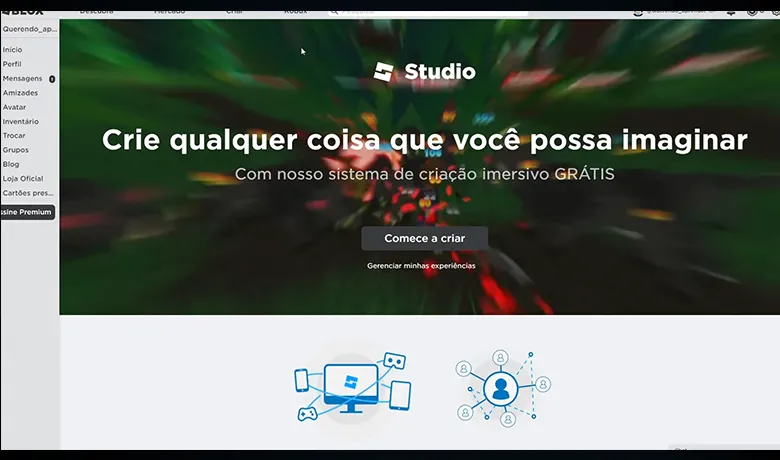
Roblox Studio provides the user with virtually all the features they need to get started with their project. You don't have to spend a dime to access it, and you can free download to your device and, once logged into your account and with this tool open, all you need to do is click on the “create” button and follow your imagination.
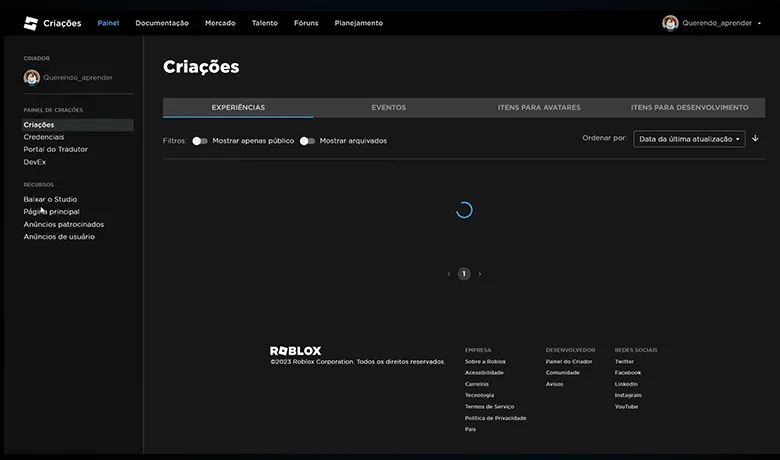
The “new” option is the one that must be pressed next for your new project to actually begin. It opens a new window with all the tools that can be used to create a game. These pre-established tools allow the user to learn how to create a map in Roblox, characters, objects that will be used in the game, combat effects and many other things.
Pre-made items are easy to use: just click and drag them to the area you want. Additionally, you also have the option to create your own templates if you are already familiar with the platform.
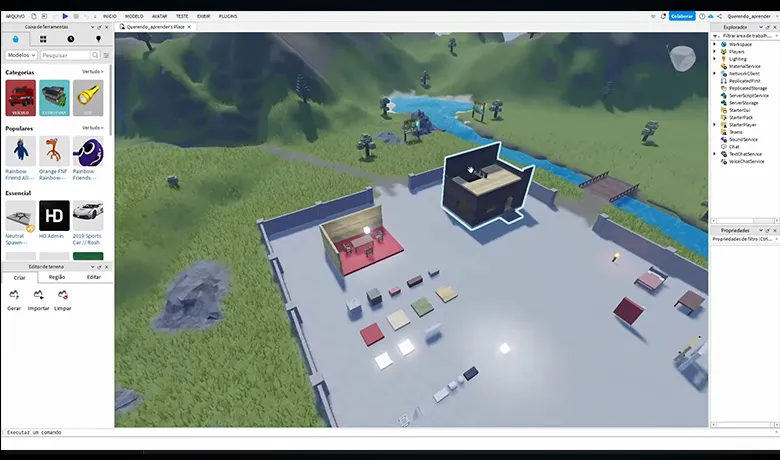
Game development
If you have any knowledge, even minimal, about game creation in general, you must be wondering where game programming comes into this story, right? Well, the programming language used by Roblox Studio is known as “Lua” and it will be responsible for controlling the interactions and functions within your game.
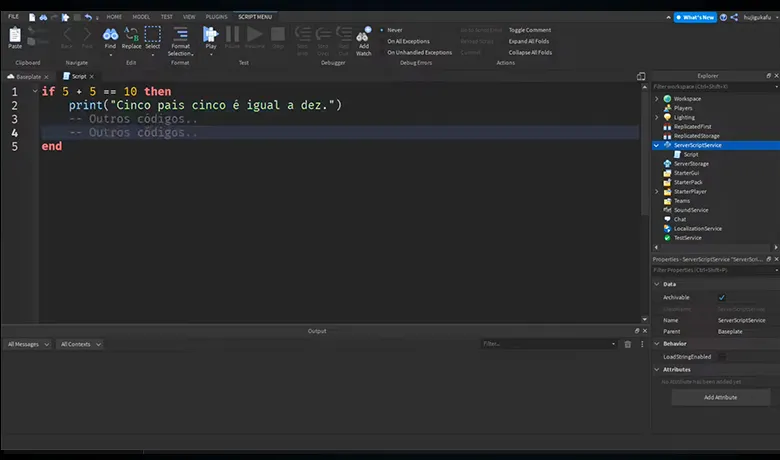
You should use Lua scripts to define behaviors that will occur within the game when the characters interact with certain objects in it or even when they move around in a more basic way. It's very important to use the correct scripts so that bugs aren't detected during play when other people are testing your game.
And speaking of testing, don't publish your game until you've tested it yourself! Before making your work available for others to access, it's a good idea to play directly in Roblox Studio to check that there are no errors and, if there are, give the Lua script codes a good check to make sure they're really correct and make adjustments if necessary.
How to make the game public
After all this, the process of creating a game on Roblox is practically complete and all you need to do is publish it on the platform. So, once you've done a lot of testing and you're happy with the result of your game, go to the "files" tab of Roblox Studio and select the "Publish on Roblox" button so that others can have the experience of playing your creation.
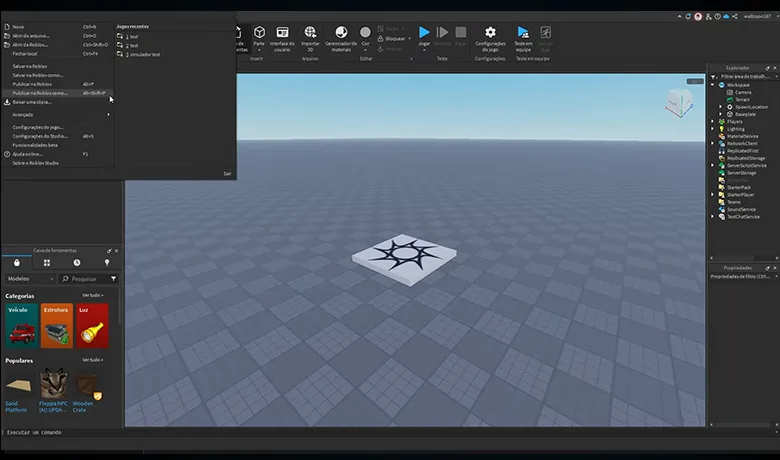
Just don't forget to be attentive to the feedback that your players will send you and pay attention to the tips and corrections that they may suggest. Even once a game is ready, it doesn't leave the development process completely, as constant maintenance may be necessary for a wide variety of reasons.
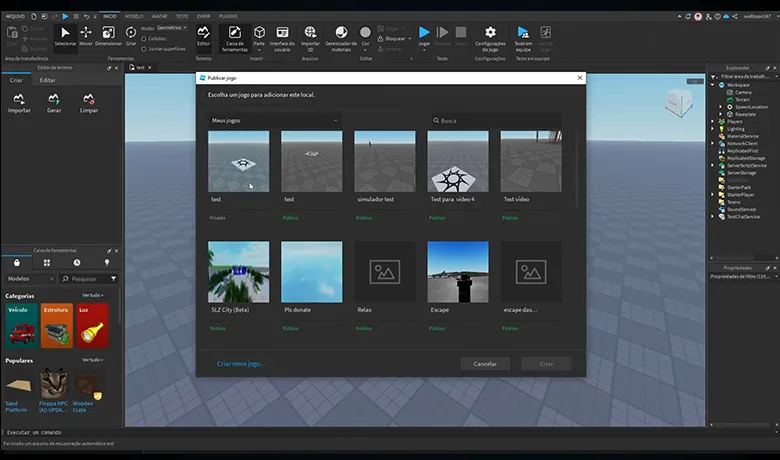
Phenom Games in Roblox
One very important thing to keep in mind before venturing out to create a game on Roblox is to look at the platform's most popular titles. Drawing inspiration from mechanics that are already working to enhance your idea can be invaluable, especially if you're in doubt about some of the elements you want to include in your project.
One of the Roblox's greatest hits is a Blox Fruits game, based on the One Piece anime where the player explores a world of adventures and uses fruits to obtain special powers. Another game that attracts a lot of attention on the platform is Adopt Me, which has a completely different proposal. Blox Fruits, giving the player the experience of adopting virtual pets, building houses and interacting with other users.

Conclusion
With all these tips in hand, all you have to do is get down to business and start creating a game on Roblox! If you follow the step-by-step instructions in this article, there's no mistake and you're sure to have an interesting title to play with your friends and introduce to other users on the platform!
Have you managed to create a game with our guide? Share your experience with us in the comments! Enjoy and check out our list with King Legacy game codes and also the video we've put together for you below!
Frequently Asked Questions:
How can I create a game on Roblox using my cell phone?
Unfortunately, you can't create a game on your cell phone.
What tools do I need to create a game on the Roblox using a tablet?
Roblox Studio is the only way to create a game in Roblox and it is not available for mobile or tablet, so there is no tool that can be used on these devices.
How much does it cost to develop a game on the Roblox platform?
Roblox Studio is completely free, so it costs nothing to develop a game on the Roblox platform!
Is it necessary to know programming to create games in Roblox?
You don’t necessarily need to be an experienced programmer to get started with Roblox Studio. The platform is beginner-friendly, with plenty of resources and tutorials that teach you the basics of the Lua language used for scripting in Roblox. With practice and learning, anyone can develop complex, interactive games.