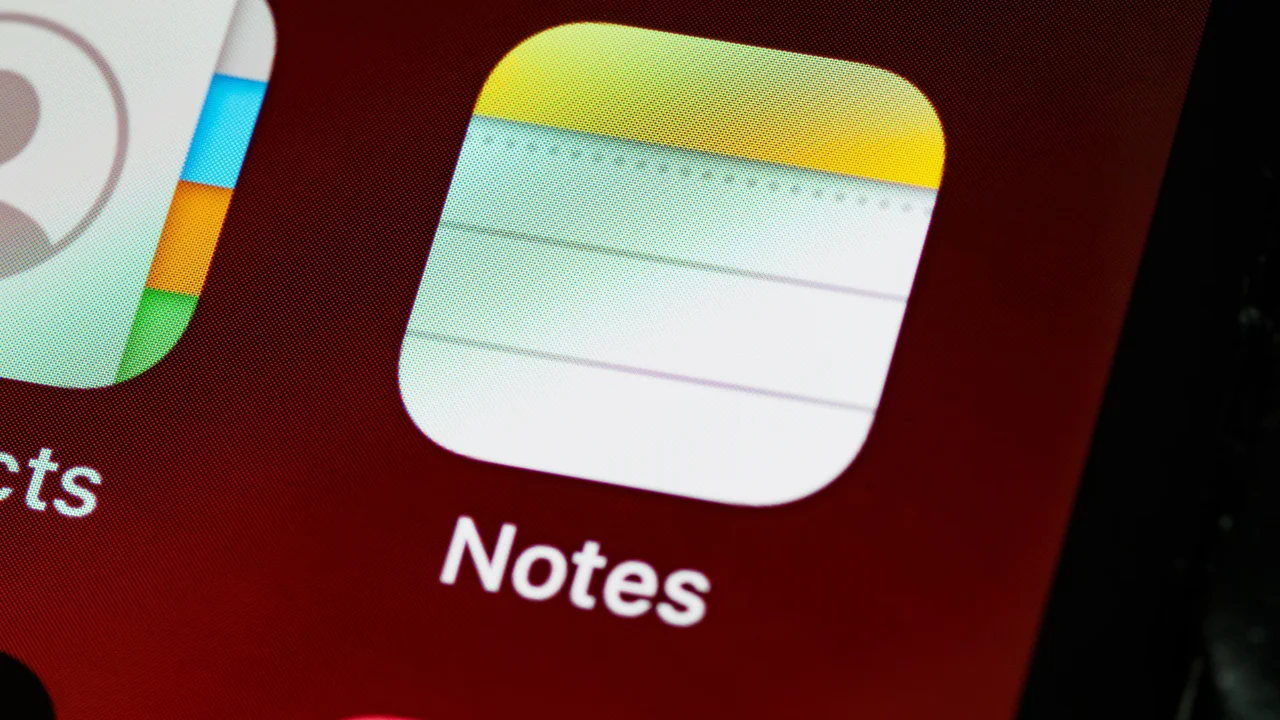Instagram is a photo and video social network that has numerous settings to make life easier for its users, and one of them is to change the account and transform it from a “personal profile” to a “professional profile” and vice versa. It is possible to make these changes without having to create new accounts and the like, so today we have prepared a complete guide to teach you how to change your professional account to a personal one on Instagram!
Changing your account type on Instagram is super practical and quick, whether through your cell phone or your computer. Just follow our step-by-step guide and make your profile more versatile and private. Find out how to change this, without any fuss!
How to Change Your Business Account to a Personal Account on Your Cell Phone
What happens when I change my Instagram account from professional to personal?
Reversing the process and making your account personal is easy to do, but when changing your professional account to a personal one on Instagram, the user stops having access to all of the metrics on the account. Instagram, as well as tools that are only available to professional profiles. On the other hand, privacy ends up being a little greater with this change.
Whether on your Android or iPhone, just follow these steps to change your professional account to a personal one:
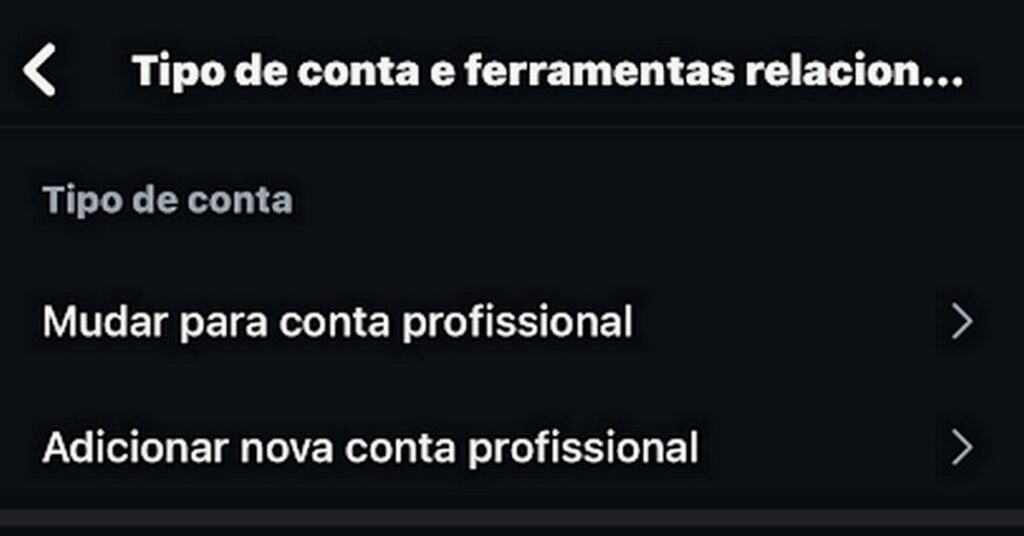
- Open your Instagram and go directly to your account profile, the page where your photos are displayed;
- Go to the Business Tools area on Instagram;
- Look for the “Settings and Activity” option, which will appear when you access the three dots in the top corner of your profile screen;
- In “Activity settings” you should search for and access “Control and tools for companies”, as there you will find the option to change your account;
- Access “Change account type”, which is at the bottom of the screen;
- Select the option “Switch to personal account”;
- A warning will appear on the screen to make sure you want to make this change, just complete the operation;
- Now just access your profile to check if you really managed to change your professional account to a personal one;
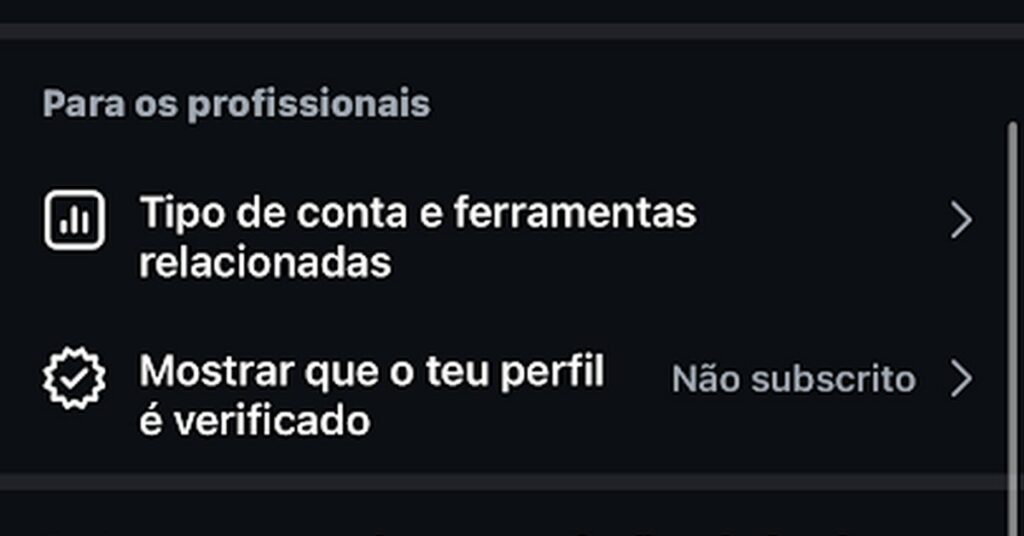
How to Change Business Account to Personal Account on PC
Just like the step-by-step guide above, changing your professional account to a personal one on Instagram via computer is a super simple task and very similar to the process described above. Check out how to proceed:
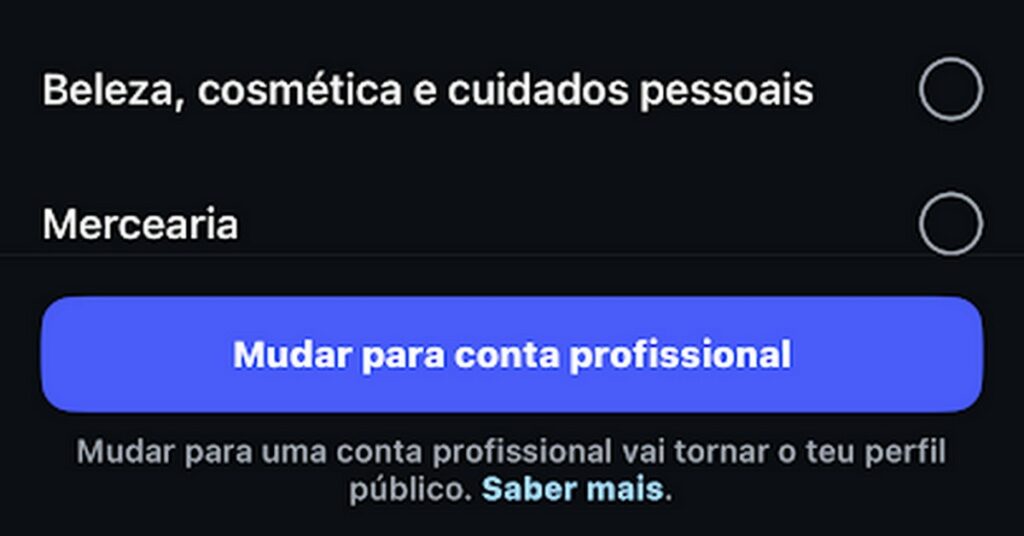
- Access Instagram through your PC's browser and log in to your Instagram, accessing your profile;
- Then, go to the “Settings” in your profile;
- Once you enter the settings, select the option “Tools and controls for content creators”;
- In this area, the option “Switch to personal account” will appear, so simply confirm this change by clicking the “Revert” button;
conclusion

Changing Instagram settings is not a difficult task, especially since it is an intuitive application with a cool interface that makes life much easier for its users. Therefore, changing your professional account to a personal one on Instagram is also easy to do, especially if you follow our complete guide with all the tips and methods to perform this operation.
And if you like this type of content with tips on social networks and technology, you can't miss our articles on the best apps to make videos from photos e The best apps for taking pictures of the Moon today!
Frequently Asked Questions
What do you lose by switching your Instagram account from professional to personal?
The user loses access to all Instagram metrics, as well as the tools that are only available to professional profiles. In other words: the tools that help control the delivery of your content and the number of accesses, interactions and views no longer exist.
How to maintain engagement when switching from a professional to a personal Instagram account?
Even if you change your profile settings, you can maintain the engagement you have. To do this, simply follow these best practices:
– Communicate the change to your followers
– Maintain the frequency of posts
– Keep posting quality content
– Focus on authenticity and consistency
- Use Instagram features like reels, stories, carousels and IGTV